Download the official UIDAI New Aadhaar Enrollment/Update Form PDF. This is an offline official Child Aadhaar Enrollment Form required for new Aadhaar enrollment 5-18 years child under official webportal of UIDAI (Unique Identification Authority of India) / Aadhaar Enrollment Center / CSC or MSK Center.
An important document for Indian citizen is the Aadhaar card, which is issued by the Unique Identification Authority of India (UIDAI).. Whether for identification, to avail government subsidies, or to simplify your KYC process, Aadhaar serves as a one-stop solution for all. If you wish to enroll for a new Aadhaar or update details in your existing Aadhaar, you need to download and fill the Aadhaar enrolment/update form. Here’s everything you need to know about downloading the form and using it effectively.
Child Aadhaar Enrollment Form (0-5 Years)
Brief information about Aadhaar Enrolment/Update Form?
Aadhaar Enrolment/Update Form is a standardised document issued by UIDAI to help individuals enrol for a new Aadhaar or update specific details in their existing Aadhaar. The form allows you to submit your details for the following changes:
- New Aadhaar enrollment
- Name correction/update
- Address change
- Date of birth correction/update
- Gender change
- Mobile number and email update
- Biometrics update (for children turning 15 years or in case of fingerprints/iris mismatch)
Steps to Download the Aadhaar Enrollment/Update Form PDF
You can download the Aadhaar enrollment/update form online for free. Follow these steps:
Step 1: Visit the official website of Odisha Job Portal
First of all, visit the official website of Odisha Job Portal. It is the official and most trusted source for all Aadhaar related services and downloads.
Step 2: Visit the ‘Forms’ section
Once you are on the homepage, look for the “Forms” section. You will find it under the “Aadhaar Forms” tab. Under this, you will be able to find various downloadable Aadhaar forms including the Child Aadhaar Enrollment/Update Form.
Step 3: Download PDF Click on the link to download the Aadhaar enrollment/update form in PDF format. Once downloaded, you can take a printout of the form and fill it manually, or you can also fill it digitally if required.
The direct link to download the Aadhaar Enrollment/Update Form PDF is given below (as per the latest available version)
How to Fill the Aadhaar Enrollment/Update Form?
- Personal Information
- Name: Enter your full name as it appears on your identity proof. For updates, enter your current name and provide supporting documents for verification.
- Gender: Tick the appropriate box for Male, Female or Transgender.
- Date of Birth: Enter your exact date of birth in DD/MM/YYYY format. Proof of date of birth(DOB) is required.
- Address
- Provide complete postal address including PIN code. This will be used to send your Aadhaar card or any Aadhaar related correspondence.
- Mobile Number and Email
- It is necessary to enter your mobile number to receive updates via SMS. You have the option to add or modify your email address.
- Proof of Identity (POI), Proof of Date of Birth (DOB), Proof of Address (POA)
- Submit self-attested copies of documents as per UIDAI’s approved list for POI, POA, and DOB.
- Biometric Information
- If you are updating your Aadhaar for reasons such as changes in fingerprint or iris, you will have to visit the Aadhaar centre to submit your biometric details. This section is not applicable for everyone, especially in the case of simple address or mobile number updates.
Where to Submit the Aadhaar Enrollment/UpdateForm?
After filling the Aadhaar enrollment/update form, you need to visit the nearest Aadhaar Seva Kendra or an authorised Aadhaar enrollment/update centre. You cannot submit the form online. After reaching the centre, an operator will assist you with the enrollment or update process, including biometric authentication and document verification.
Processing Time and Charges
- New enrolment: It may take up to 90 days for your Aadhaar card to be issued and sent to your mailing address.
- Updating Aadhaar: Most updates are processed within 2-3 weeks. You can track the Aadhaar Update status of your update request on the UIDAI website.
- Fees: As per UIDAI guidelines, Aadhaar enrollment is free. However, any updates in biometric or demographic details may attract a small fee (usually ₹50 per update).
Track Your Aadhaar Status
Once you submit the form, you can track your Aadhaar status by visiting the Aadhaar status check page. Enter your Enrollment ID (given while submitting the form) to check the status.
The Aadhaar Enrollment/Update Form is a straightforward and essential document for enrolling or updating your Aadhaar. By downloading the PDF from the official UIDAI website and filling in the accurate details, you can ensure that your Aadhaar information remains up-to-date. Whether it is a change in address, mobile number or any other personal information, it is important to stay up-to-date with your Aadhaar details for hassle-free use of government and banking services.
Take the first step now by downloading the Aadhaar Enrollment/Update Form and visiting the nearest Aadhaar centre for your update!